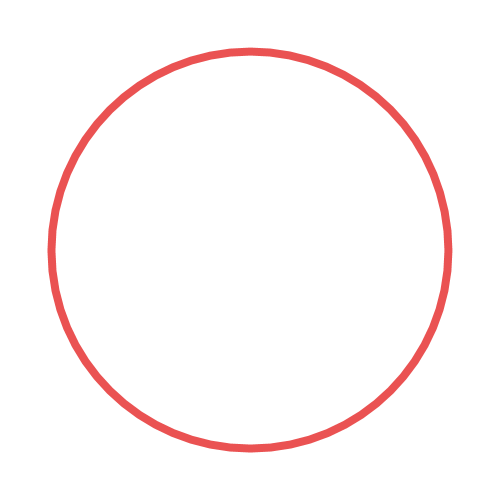杂项
通用消息序列
除了之前提到的通用标注外,nonebot_plugin_alconna 还提供了一个类似于 Message 的 UniMessage 类型,其元素为经过通用标注转换后的 Segment。
你可以通过提供的 UniversalMessage 或 UniMsg 依赖注入器来获取 UniMessage。
from nonebot_plugin_alconna import UniMsg, At, Reply
matcher = on_xxx(...)
@matcher.handle()
async def _(msg: UniMsg):
reply = msg[Reply, 0]
print(reply.origin)
if msg.has(At):
ats = msg.get(At)
print(ats)
...
获取消息纯文本
类似于 Message.extract_plain_text(),用于获取通用消息的纯文本。
from nonebot_plugin_alconna import UniMessage, At
# 提取消息纯文本字符串
assert UniMessage(
[At("user", "1234"), "text"]
).extract_plain_text() == "text"
遍历
通用消息序列继承自 List[Union[str, Segment]] ,因此可以使用 for 循环遍历消息段。
for segment in message: # type: Union[str, Segment]
...
检查消息段
我们可以通过 in 运算符或消息序列的 has 方法来:
# 是否存在消息段
At("user", "1234") in message
# 是否存在指定类型的消息段
At in message
我们还可以使用 only 方法来检查消息中是否仅包含指定的消息段。
# 是否都为 "test"
message.only("test")
# 是否仅包含指定类型的消息段
message.only(str)
过滤、索引与切片
消息序列对列表的索引与切片进行了增强,在原有列表 int 索引与 slice 切片的基础上,支持 type 过滤索引与切片。
from nonebot_plugin_alconna import UniMessage, At, Reply
message = UniMessage(
[
Reply(...),
"text1",
At("user", "1234"),
"text2"
]
)
# 索引
message[0] == Reply(...)
# 切片
message[0:2] == UniMessage([Reply(...), "text1"])
# 类型过滤
message[At] == Message([At("user", "1234")])
# 类型索引
message[At, 0] == At("user", "1234")
# 类型切片
message[str, 0:2] == UniMessage(["text1", "text2"])
我们也可以通过消息序列的 include、exclude 方法进行类型过滤。
message.include(str, At)
message.exclude(Reply)
同样的,消息序列对列表的 index、count 方法也进行了增强,可以用于索引指定类型的消息段。
# 指定类型首个消息段索引
message.index(str) == 1
# 指定类型消息段数量
message.count(str) == 2
此外,消息序列添加了一个 get 方法,可以用于获取指定类型指定个数的消息段。
# 获取指定类型指定个数的消息段
message.get(str, 1) == UniMessage(["test1"])
特殊装饰器
nonebot_plugin_alconna 提供 了一个 funcommand 装饰器, 其用于将一个接受任意参数,
返回 str 或 Message 或 MessageSegment 的函数转换为命令响应器。
from nonebot_plugin_alconna import funcommand
@funcommand()
async def echo(msg: str):
return msg
其等同于
from arclet.alconna import Alconna, Args
from nonebot_plugin_alconna import on_alconna, AlconnaMatch, Match
echo = on_alconna(Alconna("echo", Args["msg", str]))
@echo.handle()
async def echo_exit(msg: Match[str] = AlconnaMatch("msg")):
await echo.finish(msg.result)
特殊构造器
nonebot_plugin_alconna 提供了一个 Command 构造器,其基于 arclet.alconna.tools 中的 AlconnaString,
以类似 Koishi 中注册命令的方式来构建一个 AlconnaMatcher:
from nonebot_plugin_alconna import Command, Arparma
book = (
Command("book", "测试")
.option("writer", "-w <id:int>")
.option("writer", "--anonymous", {"id": 0})
.usage("book [-w <id:int> | --anonymous]")
.shortcut("测试", {"args": ["--anonymous"]})
.build()
)
@book.handle()
async def _(arp: Arparma):
await book.send(str(arp.options))
甚至,你可以设置 action 来设定响应行为:
book = (
Command("book", "测试")
.option("writer", "-w <id:int>")
.option("writer", "--anonymous", {"id": 0})
.usage("book [-w <id:int> | --anonymous]")
.shortcut("测试", {"args": ["--anonymous"]})
.action(lambda options: str(options)) # 会自动通过 bot.send 发送
.build()
)